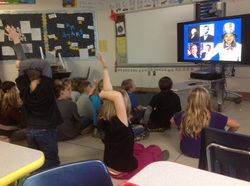 For many schools that are on a traditional nine month schedule, there are less than two weeks of school remaining for this year. Students AND teachers are excited about enjoying summer vacation. There is no question that teachers enjoy summer breaks as much as their students; however, it is a time frame in which they can brainstorm ideas for the next school year. Those ideas typically include reflecting upon the past school year and how they can tweak lessons/projects to make them more exciting and efficient. Technology is a major part of many classrooms at every grade level, and there are always great ideas regarding how to integrate technology into the classroom. Here are 5 ways to use Skype or Google Hangouts in your classroom: 1. Career Day The traditional Career Day involves a few adults from various occupational fields visiting a classroom, sharing what they do, and fielding questions from students. Often times it is challenging to find a time during the school day when the professional can visit. Skype and Google Hangouts makes it easier for the teacher and the guest. Travel time for the guest, which can be problematic in some cities, is eliminated. Teachers can easily make adjustments in their daily schedule to allow time for the virtual visit which is typically 30-45 minutes, or it could be two shorter time frames (e.g. 15 minutes each) within the school day (if that works best for the guest). It is also possible to take place on a weekend if the guest does not have time during the week. 2. Back to School Night I remember Back to School Night very well. It was one of the longest days of the year. Most teachers taught all day, stayed at school (turnaround time was to short to go home) for a couple of hours and then made a formal presentation (approximately one hour) to the parents. Each year there were a few parents that were unable to attend or parents that needed to divide time between different classes. Some schools have tried/are doing this already. How cool would it be for a school’s administration to let designate a Back to School Night Week and allow teachers to decide what night to give their presentation for the parents? This could contribute to greater participation especially for parents that may work late. Any parents that were unavailable, could watch a recording of the presentation. 3. Interviewing Experts Technology has made is extremely easy for people all over the world to communicate and be connected on a daily basis. Why not take advantage of it? Have students brainstorm 15-20 questions prior to the interview, and they can take turns asking them. Experts can include but are not limited to artists, musicians, scientists, firefighters, and paramedics. You can interview someone with a job that relates to what you are doing in class, or it can be something that the entire class is interested in. There are many possibilities to explore! 4. Allow students that are absent to catch-up or not miss class work Missing school due to sickness is a part of every student’s life. Using Skype or Google Hangouts will allow them to participate (watch class live as lessons are presented) or later view a recording when they are feeling better. 5. Parent-Teacher Conferences or updates on progress For a parent that travels often for work, is in the military, lives in a different city/state, or just happens to be unable to attend the conference on that particular day, Skype or Google Hangouts can be very useful in keeping them up to date and informed regarding their child’s progress. Sometimes it is good to have a face to face conversation (even if it is over the computer). 6. Connecting with classrooms in different states/countries Collaborating with other teachers/classes for specific projects and ideas can really create an excitement for learning within your classroom. Most teachers have friends that teach and/or they have connected with teachers via conferences, seminars, workshops, and Twitter. Be creative and find ways to enhance learning for your students using this tool. There are many more ways to use Skype and/or Google Hangouts in your classroom. Be creative, and have your students be a part of the process! You never know what great idea may result from their input. Do you use Skype or Google Hangouts in your classroom? If so, are you using it in a way that is not one of the 6 ways mentioned in this blog?
0 Comments
Leave a Reply. |
AuthorRandy Sally Archives
June 2023
Categories
All
|

 RSS Feed
RSS Feed
